Printable Version of Topic
Click here to view this topic in its original format
-=Reborn JEDI=- Forums _ The Jedi Runway _ Modelling Help..
Posted by: DarkSykes Mar 18 2004, 12:59 AM
Hi all long time no see..
I been fooling aroudn with milk shape 3d working on a female stormtrooper model.. cuz i have gone wild over the look... i have a early model setup but.. i dont know how to get it from ms3d format to .glm format... does anyone know how ?if so plz let me know.. thx...
-sykes ![]()
![]()
Posted by: TheBeast Mar 18 2004, 12:22 PM
Hey DarkSykes... wow love the idea (of a Female stormtrooper model) can't wait to see it.... ![]() (btw you could post some screenshot if you like
(btw you could post some screenshot if you like ![]() )
)
Well... going back to helping you with this modeling.
The thing is... that you can get a .glm file directly from milkshape. I kniw there is an exporter floating around... but I think it only works when you have Milkshape 2.0 (that is not out yet... go figure)... but even then... Milkshape (well the 1.6.6 version I had at the time) can't handle all aspect of creating a model (of modifying it) and getting it into a .glm file (or in a game like the JK series)... a very important thing to do is weighting the model to the bones (for animation purposes... if you don't really understnad those word... refer to the Modeling/Skinning help pinned thread... where you will find the Modeling and Skinning primer).
To get this model into a glm file... you have to use 3D Studio Max... with the plugin to export into XSI file (you can find this plugin in the JK2 editing tools packages). Then you have to use a program called carcass and his GUI frontend called assimilate (you can always use Carcass helper (found on the jeidreams website) or in a email sent by me on demand)). This little program (carcass) will convert the XSI file into a .glm file that you can use in the JK series games.
So it's not an easy process... and you need very expansive software ( I'm a bit lucky on this... one of my friend got a 'stage' (work experience when you are still in school) at Discreet and he was able to get an old version of 3D studio max for free (4.2) which he gave to me... having no use for it himself).
As stated in the modeling primer... there is the free version of 3D Studio Max... called GMax that is worth taking a look at... I don't know if it handles weithing... but it might... and you'll then be able to get your .ms3d into a .glm.
Or... if you really want to go through with this project... I could do the weighting... and converting for you... but consider this as a last resort... because I don,t have that much free time right now.
- Beast
Posted by: DarkSykes Mar 23 2004, 01:17 AM
i havnt.. been able to convert it yet... assimilate and carcass are being tards ... but there is what it looks like in milkshape... its my first ever so... is probably ametuerish i suppose.. So here goes
DarkSykes' Female Storm Trooper



Opinions?
The Program i got Gmax like u suggested doesnt make a clean .xsi file it loses alot in conversion so there are holes in the model. I was wonder if you think it looks good that you could convert it for me whenever you got the chance... Still dont really know what im doing only like 3rd day with this program..
Posted by: TheBeast Mar 23 2004, 02:33 AM
Great... I knew it was a cool idea...![]()
I'm wondering how you did it though... did you start with the stormtrooper model and modified him until he looked like a female ??? Or the other way around ??? or is your model kind of a 'Frankenstien' of StormTrooper Model and some others female models ???
As I said eariler... it is looking GREAT... but the only thing that I find is missing... is a little armor. Because it is a stormtrooper, in my head, it should have armor... so I would find a more 'rectangular' feeling to the model to be appropriate.
Another option would be 'armor plates'... so you would be able to keep the 'roundness' (which give the model 'feminity' (is that a word in english???))... but with the possibility to add the needed armor to the model.
But... again... I find it great... so don't be afraid to keep posting screenie as you advance throught this project.
and btw... if you want some help with carcass... let me know... I know much of the error message it can output... so I may be able to direct you to the easiest solution.
- Beast
Posted by: DarkSykes Mar 23 2004, 09:37 AM
i used images of live female troopers to start my model of... did the best i could..these are a few pics of what i was working from. I had the basic bumps and stuff the rest of the armor detail would have been image detail and shadowing.




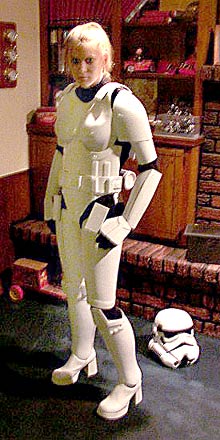

Posted by: Ruggiero Mar 23 2004, 12:11 PM
I swear to god those are some of the funniest images i have ever seen in my life. Esp this one:
Posted by: DaRkSiDe Mar 23 2004, 01:04 PM
![]()
Posted by: Ruggiero Mar 23 2004, 01:11 PM
the curtains in the background kill me.
Rugg.
Posted by: DarkSykes Mar 27 2004, 06:55 PM
K Im back again.. I found .. the real gMax prog... now i looked for the xsi exporter but i do not see it..
do i need some kind of plug in ?
Posted by: InfiniteWarrior Mar 27 2004, 07:25 PM
^^^^ Jealous they don't have "bumps". Although... Dark does have a really nice jug. ![]()
Fairly excited about a female trooper myself, Sykes. She's looking good so far. Considering all models use the stormtrooper legs (which I've always thought were pretty effiminate anyway - no offense, Liz), I hope those aren't changed too much. Base female skins are so over-exaggerated, that I'm even more excited that it's you who is doing the makeover. ![]() The only other person that has even come close is Beast.
The only other person that has even come close is Beast. ![]()
...And, well, DAK is doing a good job, too. Have you seen the changes to the waist on Leela Jedi? Oooooo. And he's included an alpha shader on the new version for... well, just go look at it. ![]()
Posted by: TheBeast Mar 27 2004, 09:47 PM
Woohoo !
About female skins and model... DAK's one in particular... I find their is some place for exageration in a female model... and the important word here is 'some'... too much isn't good... and too little isn't that good either... Well maybe it's my 'male' side acting up... but a little exageration is great... because it is a game after all
- Beast
EDIT: Oh... and about the model... something about the helmet is kind of 'bugging' me... I think if it a were a tiny bit smaller it would look more 'proportinate'... no ???
Posted by: InfiniteWarrior Mar 27 2004, 11:27 PM
For you, maybe. Put yourself in our place for a minute, there, tho, bud. If you can.
How would you feel if all you were to anyone was some Playboy centerfold to gawk at? Bet you wouldn't be too much for "exaggeration" then, eh?
Hmmmm..........
Posted by: TheBeast Mar 28 2004, 12:53 AM
Maybe not... but then... it's a bit hard for me to put myself in your place...
Let me make something clear... when I said 'there is place for 'some' exageration'... I was talking 'cute girl' type of exageration... not 'Playboy Centerfold' or 'Cheerleader of the SuperBowl' kind of thing.
that's all there is to it... I know I didn't say that much... but it's kind of hard to explain... Because JK2 is a game... there is a place for fantasy (as in 'not real' or 'barely real' things)... but then, reality is important also to make the game more 'appealling'... so that's why I said that too much exageration (of anything... not only the female form) isn't right.
- Beast
Posted by: InfiniteWarrior Mar 28 2004, 01:20 AM
Okay. I'll give you that much. ![]() I'm not above tweaking the guys tails,
I'm not above tweaking the guys tails,
if for no other reason than self-defense sometimes.
Good models; good skins. That's the topic.
I'll still be wearing a different skin from now on. ![]()
Posted by: DarkSykes Mar 28 2004, 11:52 AM
wow went off topic there.. anyone see my question ? lol i have 2 models i need help making to model glm.. one the fem ST for all the people who believed i could do it.. and another is My favorite cartoon character.. cuz im a big child... its Lady Curaré Female assassin. But before that i must know... am i to create textures before or after conversion.. ? ![]()
![]()
![]()
![]() Images on the way...
Images on the way...
Posted by: DarkSykes Mar 28 2004, 12:14 PM










I need to make a scimitar to go on her back.. after that... what im to do.. im unsure.. any help would be much appreciated..
Posted by: TheBeast Mar 28 2004, 02:30 PM
Well Sykes... for your questions... here are the answers ![]()
- About textures:
I recommend waiting until you have a working model.glm created to create the textures... why you ask... because it will mean you have accomplished a great deal... and the rest (beside the skinning) is only minor modeling tweaks.
- About getting to that model.glm
I know you have tried GMax... and it did not work... you had problem with the XSI exporter... maybe it is because the XSI exporter found in the JK2editing tools is for 3D Studio Max... by a google search you should be able to find something for GMax about this.
As for the error message you got from assimilate... could you copy it here... I should be able to help about this.
And finally... To get you model from Milkshape to model.glm... you should have gone through the weighting and Linking process... if you don't know what I'm talking about... then there's something wrong... so tell me if you know what weighting and linking is all about... and how you can do it... and then I'll send you on your way to making that model.glm ![]()
- About the new model (Lady Curare)
Looking good... you have talent with this... but I would recommend get her a 'real' face to go under that hood... maybe taken from another female model... you'll be able to achieve much more 'realism' that with only a skin of the eyes.
- Beast
Posted by: DarkSykes Mar 28 2004, 03:06 PM
okie doke... ima work on that.. added her weapon...
dont know if its crap or not.. :-/
Posted by: InfiniteWarrior Mar 28 2004, 05:49 PM
Gee. Doesn't look at all like crap to me. ![]() Maybe just a little longer
Maybe just a little longer
on the hilt, tho? Personally, I'd be gripping that with both hands
quite a bit.
Posted by: DarkSykes Mar 29 2004, 08:39 AM
Here is my final work... also as far as im going to get due to lack of the right programs... Thx to beast for trying to help.. much appeciated... 

was fun while it lasted... ![]()
Powered by Invision Power Board (http://www.invisionboard.com)
© Invision Power Services (WDYL-WTN Release)